For this course, you will need:
• Paper, pen, or a mobile technology for in-class writing assignments and note-taking,
• An active UWB e-mail account,
• A pair of headphones,
• Access to the Internet and a computer (with a sound card/speakers), and
• Access to a digital voice recorder, microphone or the like.
For the voice recorder or microphone, here are some possibilities:
• UWB Information Technologies loans students digital recorders and microphones. For more, see http://www.uwb.edu/it/services/equipment-checkout.
• Sites such as Gabcast allow you to record .mp3 files for free using your phone or VoIP client.
• Smart phones are often able to record and e-mail .wav or .mp3 files using dictation apps by companies such as Dragon.
• iPod extras can turn your iPod into a digital voice recorder.
• Many laptops already have built-in microphones.
• Computer microphones are rather inexpensive these days. Consider looking at Fry’s.
During class, I will review these options, emphasizing what they accommodate and restrict. I will also facilitate workshops on:
• Audacity, an editor for recording and mixing digital audio, and
• WordPress, a content management system and blogging platform.
The use of these will come at no expense to you; however, you will be expected to become competent in them. If you are already familiar with or competent in them, then I will ask you to help others learn to use them. I may also ask you to co-facilitate workshops with me.
All media (text, audio, images, and video) that you compose or use for your project will be uploaded to our class WordPress site (passcode-protected for your privacy) and stored in a SQL database without any cost to you. After the course, you should be able to access the site, retrieve your work, and (re)use it in, say, your IAS portfolio.
Finally, there is no text book for the course. All media for reading, listening, and watching will be circulated via the class WordPress site, usually in the form of a “case study.â€

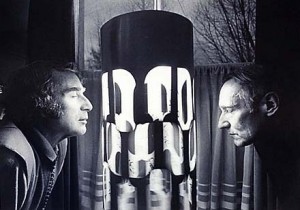





TrackBack URI