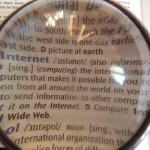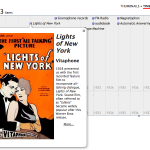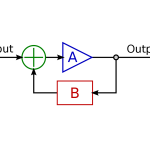Tuesday, September 20th
Overview: In the everyday practice of digital research and knowledge production, documenting your work is key. That includes documenting when things do not goes go as planned. But how do we document our work in digital environments, which often appear far more ephemeral and fleeting than print? And how do interfaces influence how we—as well as our audiences—interpret our notes, clippings, ideas, and other kinds of work in progress? During our lab session, we’ll start answering these questions, looking at some research and notetaking tools (e.g., Zotero and Evernote) as we do. We’ll then transition into determining how you can use WordPress this term to collaboratively document, communicate, and revise your research. When choosing a WordPress theme, one thing to consider (among many) is its interface. For instance, how might your theme’s interface intersect with your cluster’s Final Project? What arguments will it make about the work you are doing?
Reading Due: (1) “Finding the Best WordPress Themes for your Academic Needs” by Ethan Watrall, (2) “Take a Minute to Collect Your Thoughts With Evernote” by Shawn Miller, and (3) “Getting Started with Zotero” by Amy Cavender (note: both Zotero and Evernote have been updated since the publication of Miller’s and Cavender’s pieces)
Suggested Reading: (1) UMW Blogs, (2) CUNY Academic Commons, (3) “Becoming Book-Like: Bob Stein and the Future of the Book” (Interview) by Matthew K. Gold, and (4) CommentPress, each of which runs on WordPress (and Gold’s interview with Stein is in part about WordPress)
Assignment Due: Using the sources referenced by Watrall, as well as other sources on the web, find one free WordPress theme that you would like to use for the term. Make sure you have the name of the theme and its URL handy. During Tuesday’s class, you’ll work with your cluster to decide which theme the cluster will use, and I will help you install it. Things to keep in mind when looking at themes: (1) Was it made in 2011? (2) Is it fitting for multiple contributors (e.g., five people)? (3) Is it minimalist in character? Or easy to navigate? (4) Down the line, could you use it to present your final project? (For instance, does the theme have a portfolio component as well as a blog?) Feel free to ask me questions (by email or in person) as you peruse. Once you’ve selected a theme, please give Zotero and Evernote a quick try and decide how you might (if at all) use either tool for your undergraduate research here at the UVic. And when you start posting in WordPress, you might find the following video informative.
Outcomes: Experiment with both Evernote and Zotero. Determine what purposes both might serve during the term. Install a maximum of eight instances of WordPress (one per cluster) and select a theme for each. Conduct a brief walkthrough of how to publish with WordPress.
Friday, September 23rd
Overview: Interfaces make arguments, and they shape inquiry. What, then, would be the characteristics of a “humanities interface”? When talking about interfaces in humanities contexts, where do we begin? What examples do we have?
Reading Due: “Humanities Approaches to Interface Theory” by Johanna Drucker
Suggested Reading: (1) “First Principles of Interaction Design” by Bruce Tognazzini, (2) “Evaluating Web Pages: Techniques to Apply and Questions to Ask” by Joe Barker, and (3) the W3C
Assignment Due: Blog Entry #1 (question circulated during class on Tuesday, September 20th). Come to class with one question you have about Drucker’s argument.
Outcomes: Collectively navigate our way through Drucker’s argument. Determine why the argument is being made and how it relates to your project-based inquiry this term. Also, reconvene in your clusters to discuss next steps.
Index image of Charles Elliot’s handwriting care of Susanna Hoe and Derek Roebuck.